Home ➜ ID Card Maker Tool
ID Card Maker Tool

Using ID card maker software, you can create various ID cards including Student ID card, Employee ID card, Faculty ID card and other professional ID cards. ID card creator tool provides advance card designing view with amazing image designing objects like text, line, pencil, arc, star, picture, rectangle, triangle, ellipse etc. Now don’t purchase ID cards from external sources, use ID cards creator tool and make ID card in your style in fewer clicks of mouse.
Easily create attractive ID with photo addition feature. You can easily add photo for best ID card creation result. ID card maker software is useful in various sectors including Educational sector, Medical sector, Corporate sector, Marketing sector and other similar sectors. Before, you decide to purchase complete version of tool. We suggest you, try once free trial demo of software to easily understand settings.
- Easy to use and GUI compatible ID card maker software.
- Technical and non-technical user can easily operate ID card maker software.
- No need to buy costly ID cards from market, you can create your own by yourself.
- Use of software saves money and valuable time.
- Cheapest ID card maker software.
Software features :-
- ID card maker software can easily generate colorful, printable and customized ID cards.
- Software uses advanced card designing view with amazing card designing tools like text, line, pencil, star, picture, arc, rectangle, triangle, ellipse and other similar objects.
- Modify existing ID card image or design new ID card image.
- Create ID cards in various shapes including rectangle, rounded rectangle and ellipse shapes etc.
- Easily print ID cards using advance printing option.
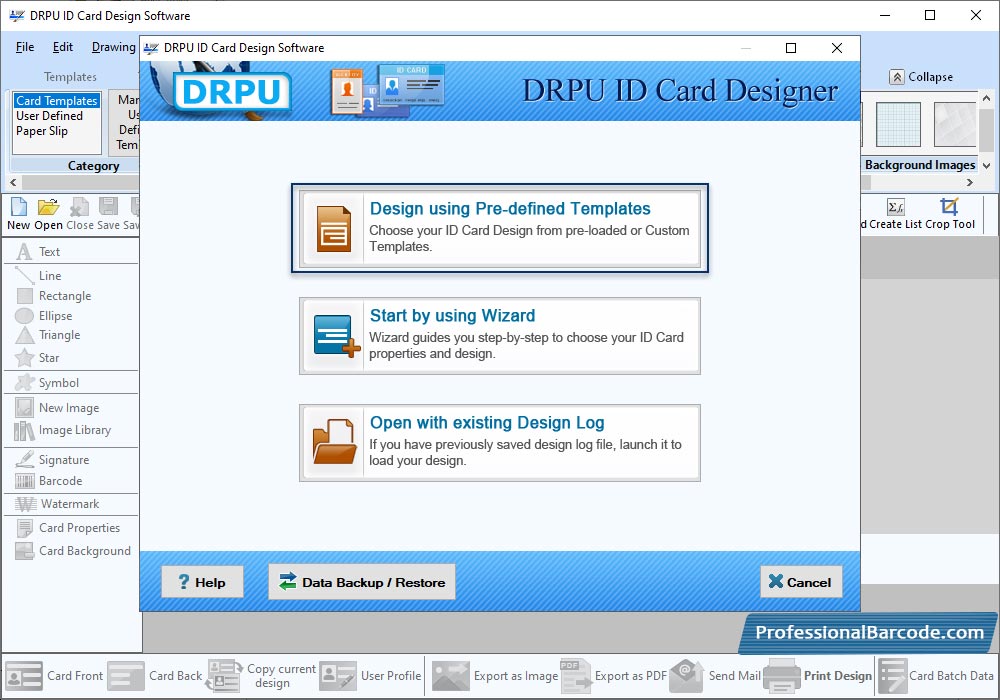
Start with a new label format and click on Design Using Pre-defined Templates.
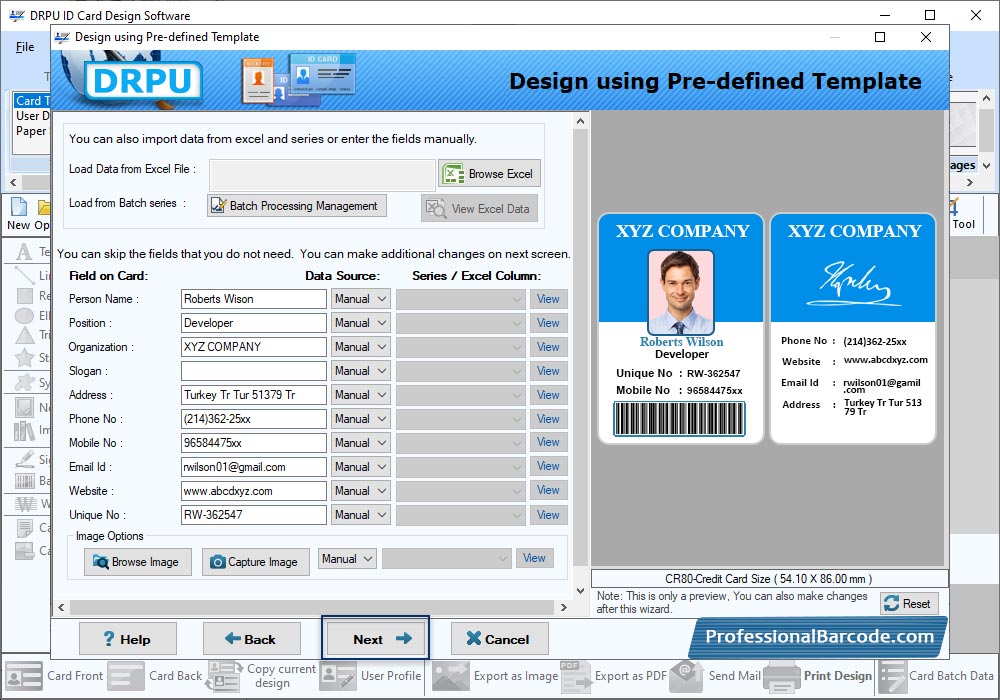
You can also import the data from "excel" or enter the series manually.
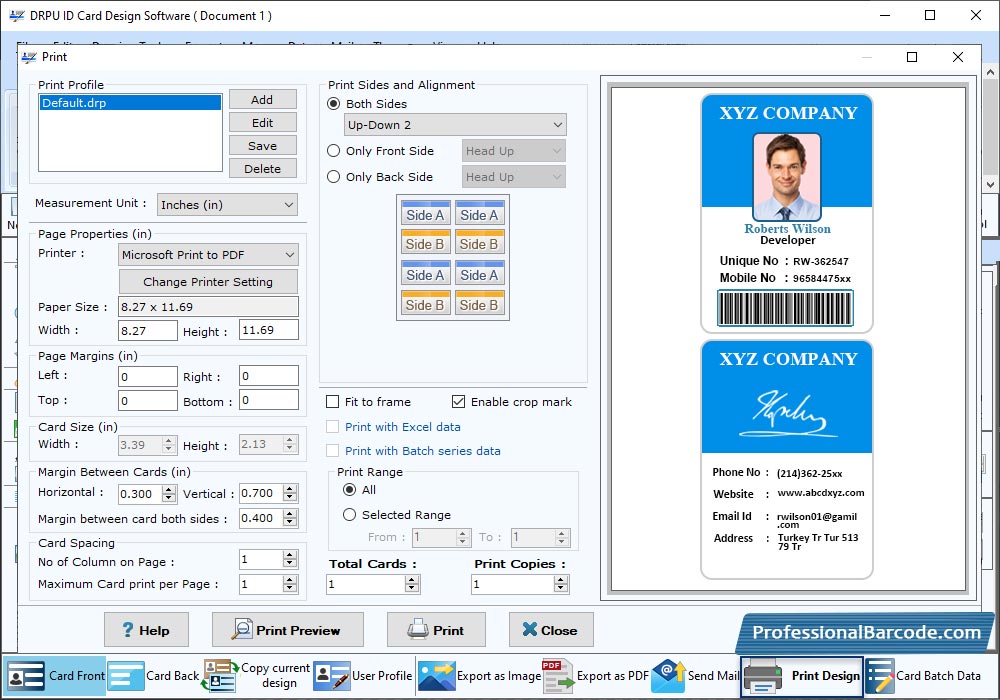
Select 'Default.drp', choose print sides and alignments then click on "Print Design" button.


