Home ➜ Barcode Labels Tool for Healthcare Industry
Barcode Labels Tool for Healthcare Industry

Now, you can create medical industry useful barcode labels in fewer clicks of mouse in different formats like tag, sticker, coupons and many more style. Barcode maker software provides advance and cheapest technique to create pharmacy barcode labels using linear and 2D barcode font symbologies. Barcode generator tool can easily design colorful and printable barcodes in fewer clicks of mouse without any extra help required.
Easily print multiple copies of same barcode label using advance label printing software. Barcode software download freeware is available to easily get familiar with software functionality from barcode download section.
- Easily create bulk barcodes for medical industry labeling needs.
- No need of any expert guidance to operate barcode software.
- Barcode system can easily save money and time, which you are wasting buying barcodes from external sources.
- Barcode generator download free trial version is available on site.
Uses of barcode label in healthcare industry including :-
- Medicines, Blood Bottles, Patient Registration & Information and Accounting\ Billing System etc.
Essential features of barcode software :-
- Barcode generator software can easily create multiple barcodes in simple mouse clicks and get best looking Tag, Sticker, Coupons, Logos and other formats etc.
- Bar code software support linear and 2D barcode font symbologies.
- Barcode creator tool provides advance barcode designing view with different designing objects including Text, Line, Arc, Picture, Rectangle, Ellipse and many more.
- Easily copy created barcode image and paste at specified windows application including MS Word, MS Paint and MS Excel etc.
- Easily create bulk barcode (barcode list) using various series including sequential, random and constant value series option.
- Data set series feature allows you to create multiple copies of labels with different barcode and text value in Barcode Designing View.
- Print multiple copies of same barcode label at single page using barcode label maker software.
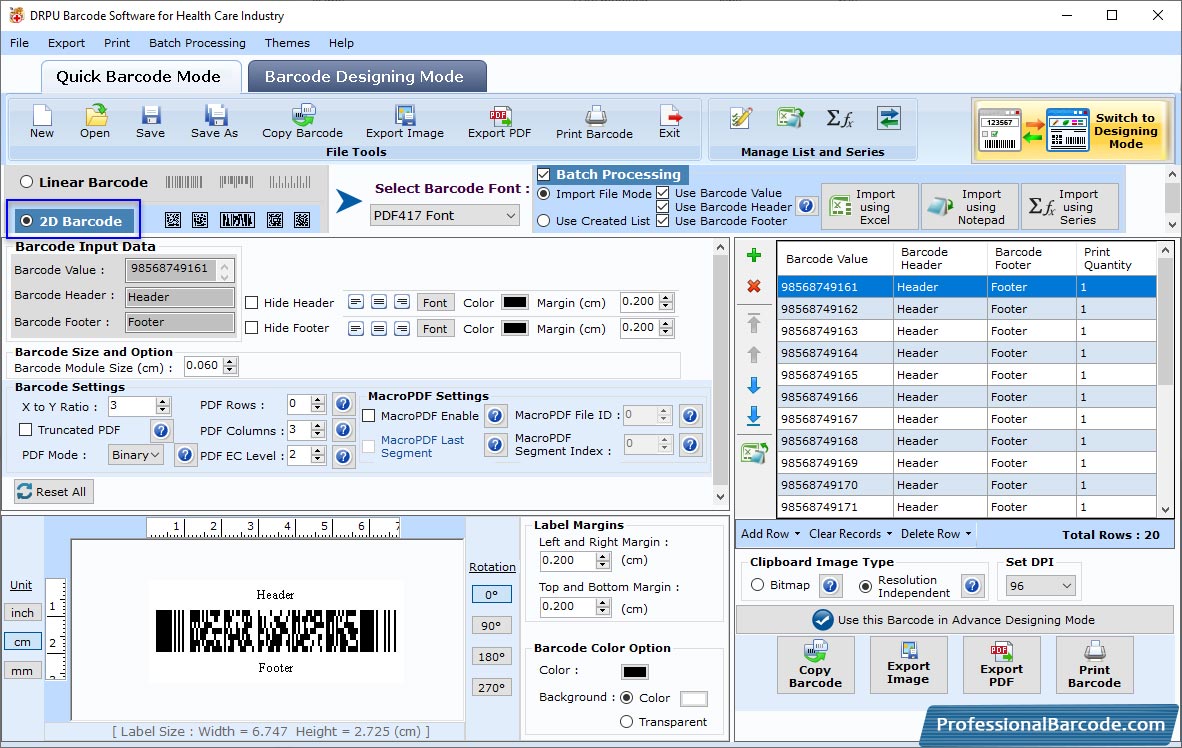
Select barcode technology with font type and set value of barcode, header and footer.
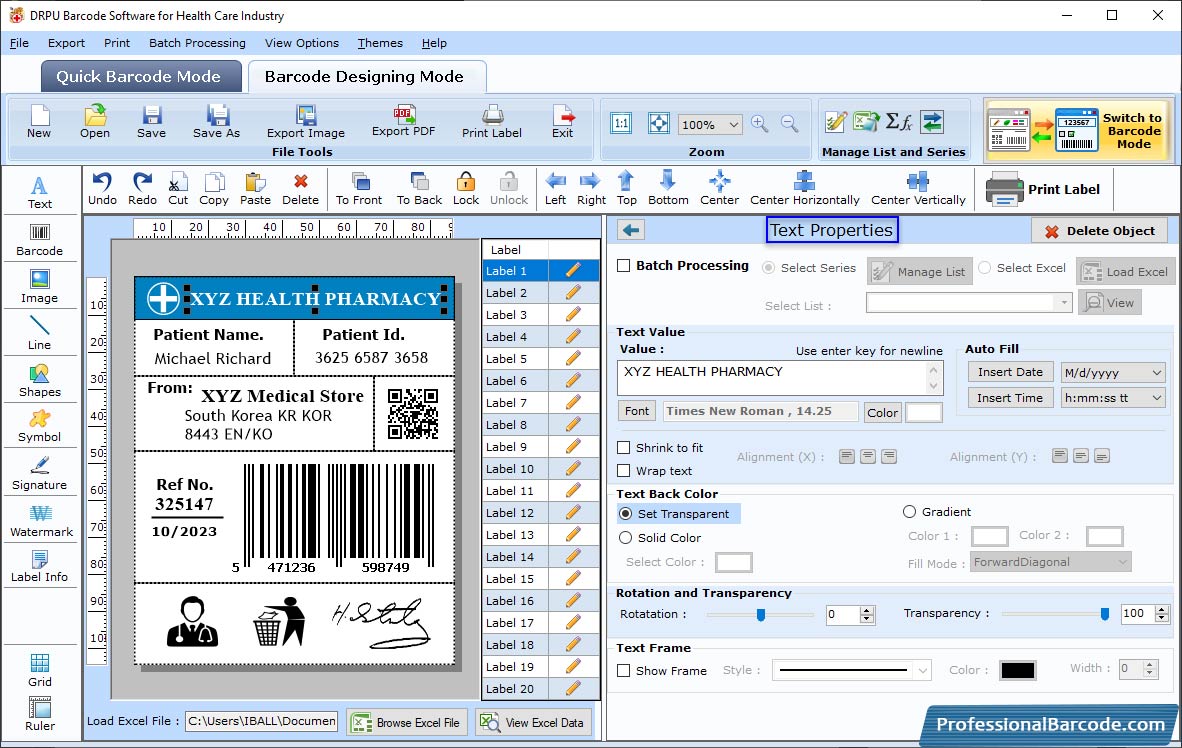
Select text properties to change text style.
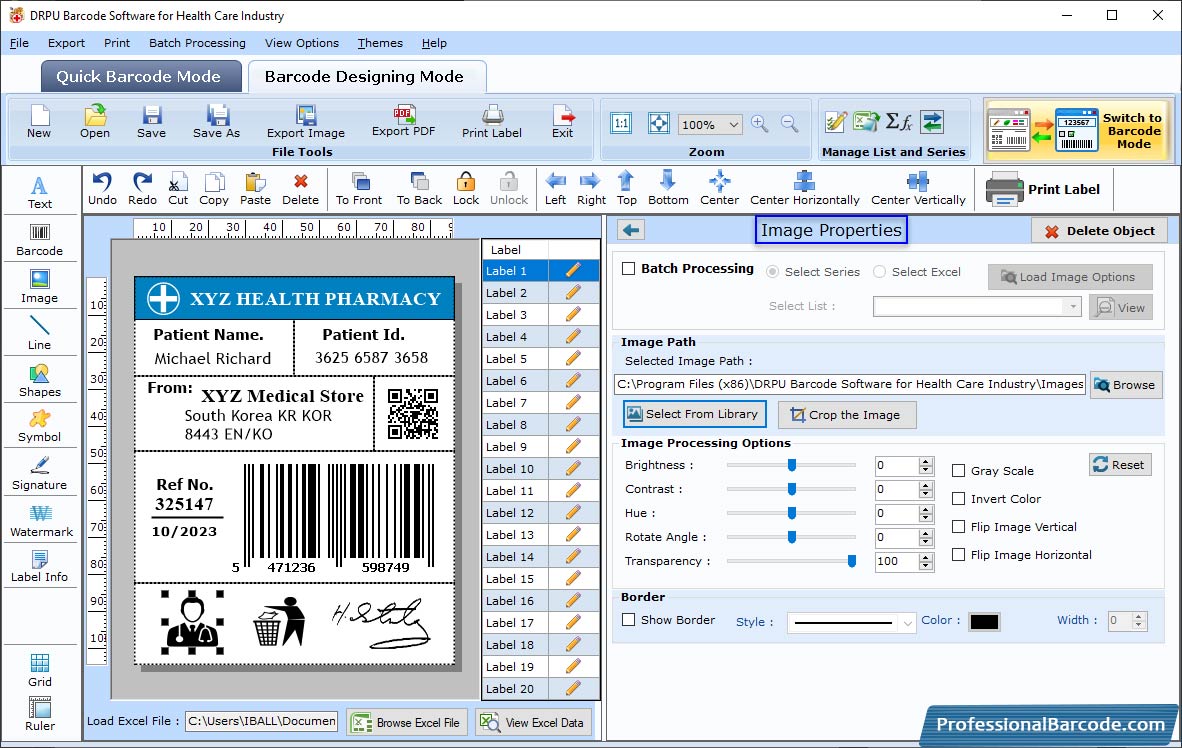
Select Image Properties and click "Select From Library" button to browse the image.
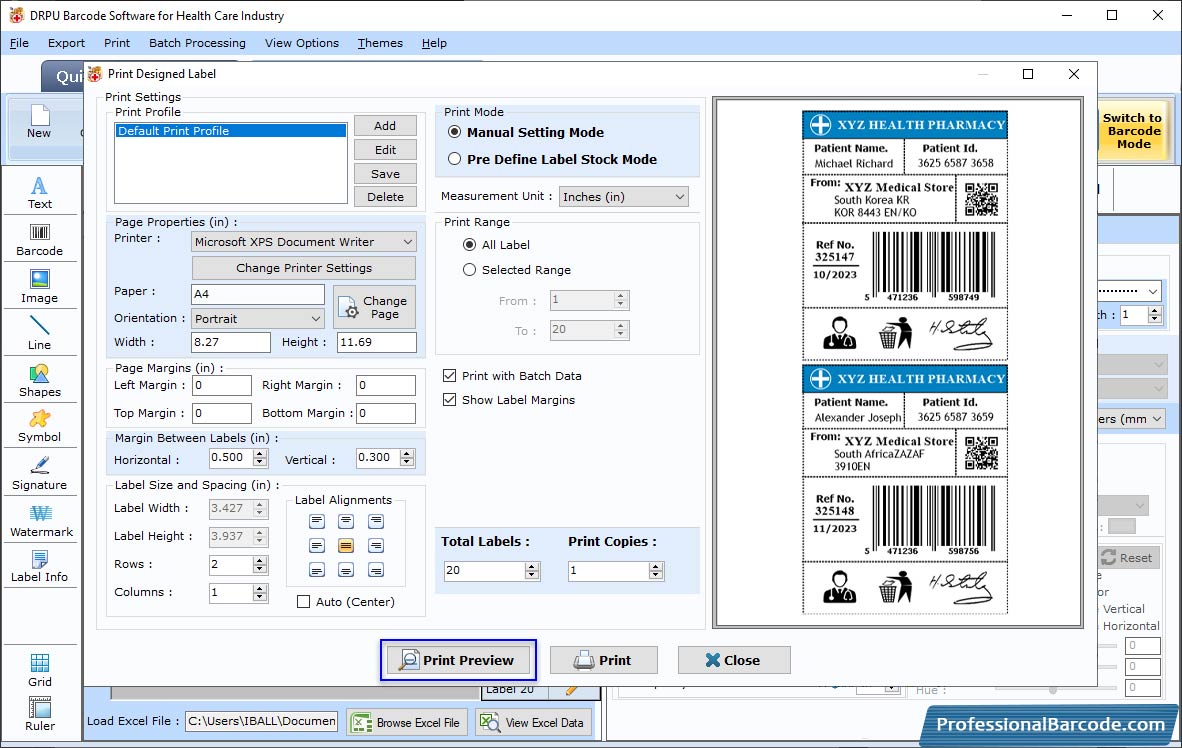
Select the 'Manual Setting Mode' and then click on "Print Preview" button.
Supported barcode font symbologies
Linear Fonts :- Coda bar, Code 128, Code 128 SET A, Code 128 SET B, Code 128 SET C, Code 39, Code 39 Full ASCII, EAN 13, EAN 8, Interleaved 2 of 5, LOGMARS, UCC/EAN-128, UPCA, UPCE
2D Fonts :- Aztec Font, Data matrix Font, PDF417 Font


