Home ➜ Barcode Labels Tool - Standard Edition
Barcode Labels Tool - Standard Edition

Most convenient and easy-to-use Barcode label printing software is designed to create high quality ready-to-print barcode labels, stickers and tags. Easily affordable utility facilitates user to design customized and business specific labels using popular barcode font symbologies. Barcode generator software allows user to design different types of barcode of any shape, font, color with facility to modify barcode dimensions as required.
Barcode system for small business provides user the ability to create all types of commercial barcode labels and tags widely used in mailing, shipping, transportation, billing, inventory etc. Advance and flexible print setting facilitates to simultaneously print multiple barcode label saving user`s valuable time and cost. Friendly GUI interface and simple functionality allows user to easily understand barcode generator program.
- Barcode maker tool generates highly customized printable barcode labels for your selective business barcode labeling needs.
- Bar code software provides facility to alter color, font, density and other barcode dimensions while generating best quality barcode images.
- Highly intuitive user interface and extremely easy to use barcode software working.
- Barcode creator software offers option to print thousands of barcodes simultaneously.
- Generates different bulk bar code list (Random, Sequential and Constant Value).
- Extensive support to all industry standard Linear and 2D barcode font symbologies.
Software features :-
- Generates high quality and easily printable barcode labels, stickers and tags.
- Modify Font, Color, Value and other properties while designing barcode images.
- Create customized label of any shape, density, height and margin.
- Flexible software print settings capable to print multiple barcode labels.
- Save barcode images in major file formats like jpeg, gif, tiff, png, bmp etc.
- Designed barcode labels can be used in MS Word, MS Excel, MS Paint etc.
- Barcode software download freeware is available to easily get familiar with software settings.
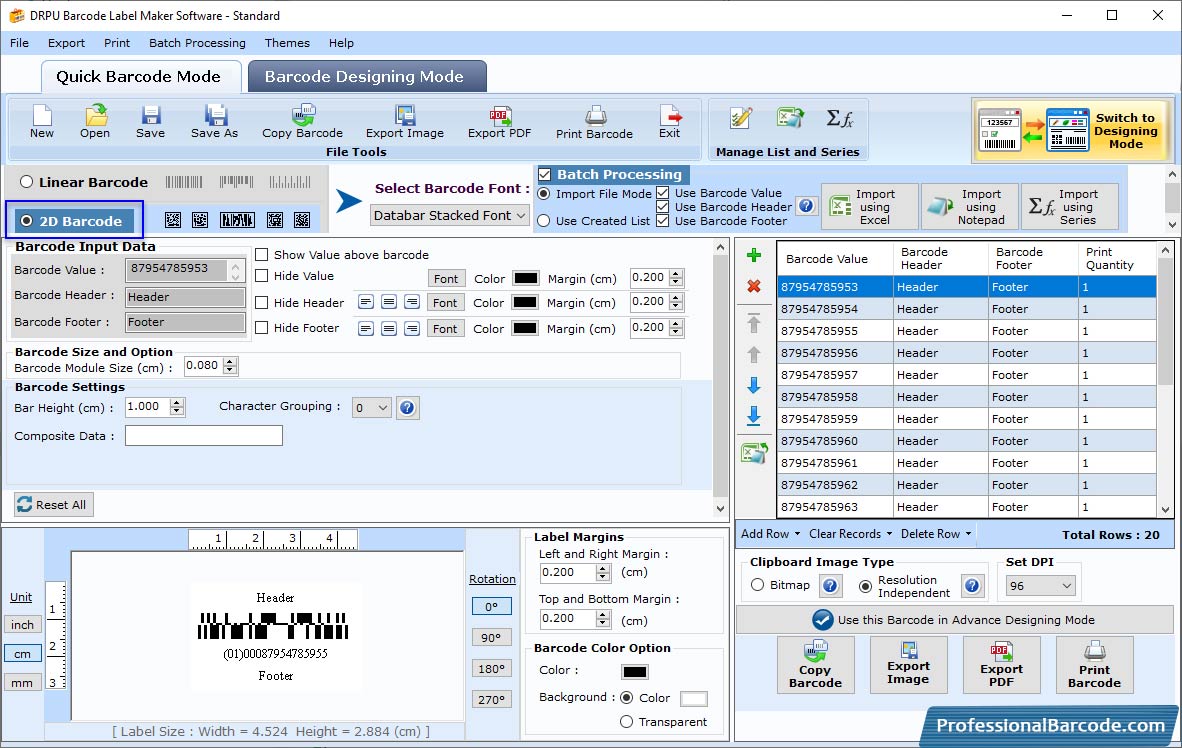
Select barcode technology with font type and set value of barcode, header and footer.
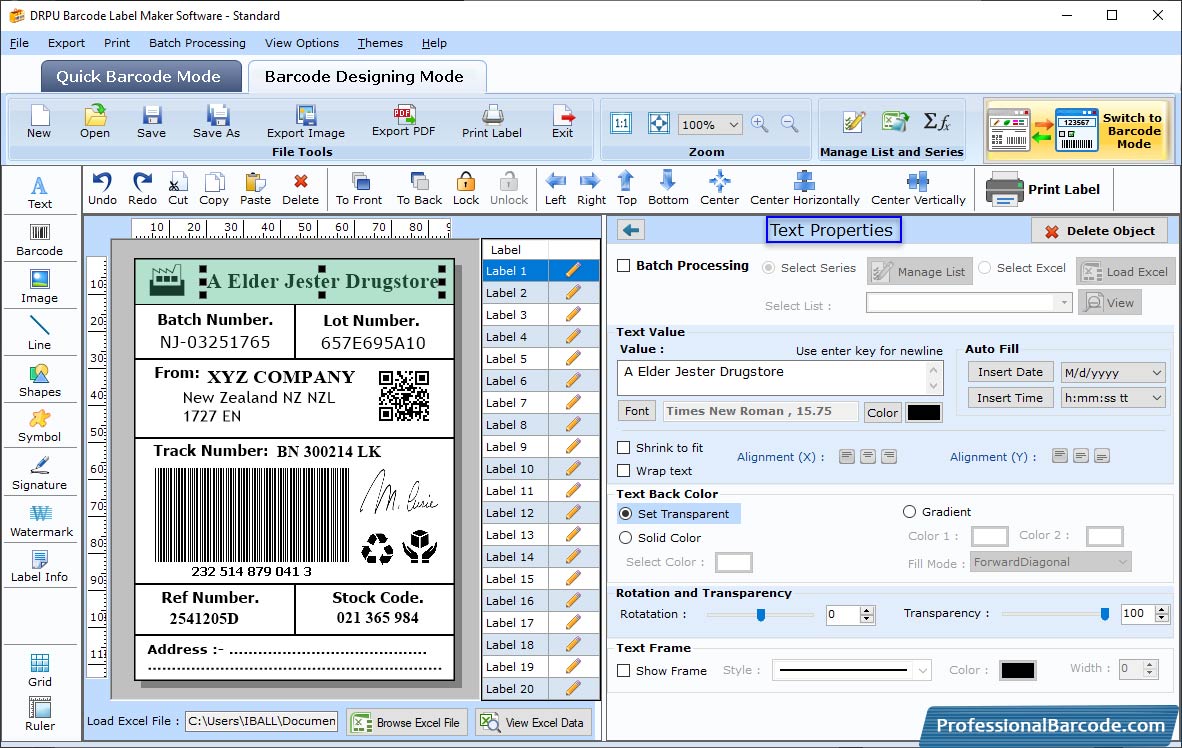
Select text properties to change text style.
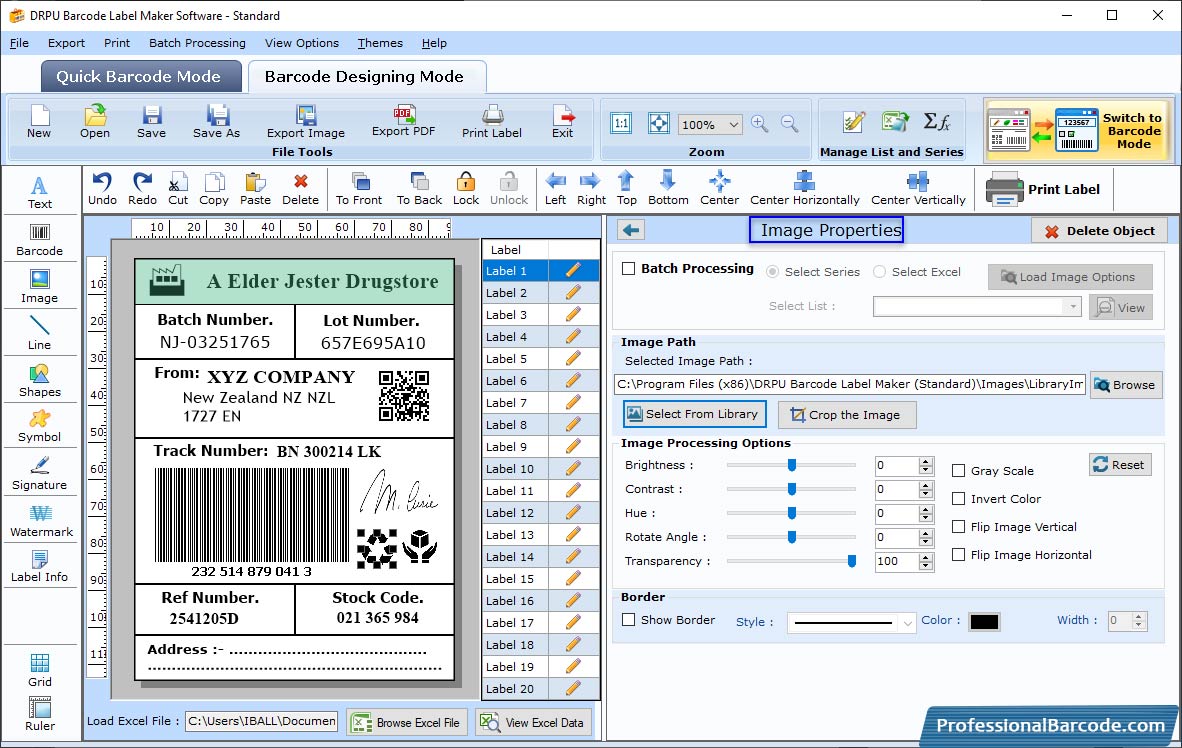
Select Image Properties and click "Select From Library" button to browse the image.
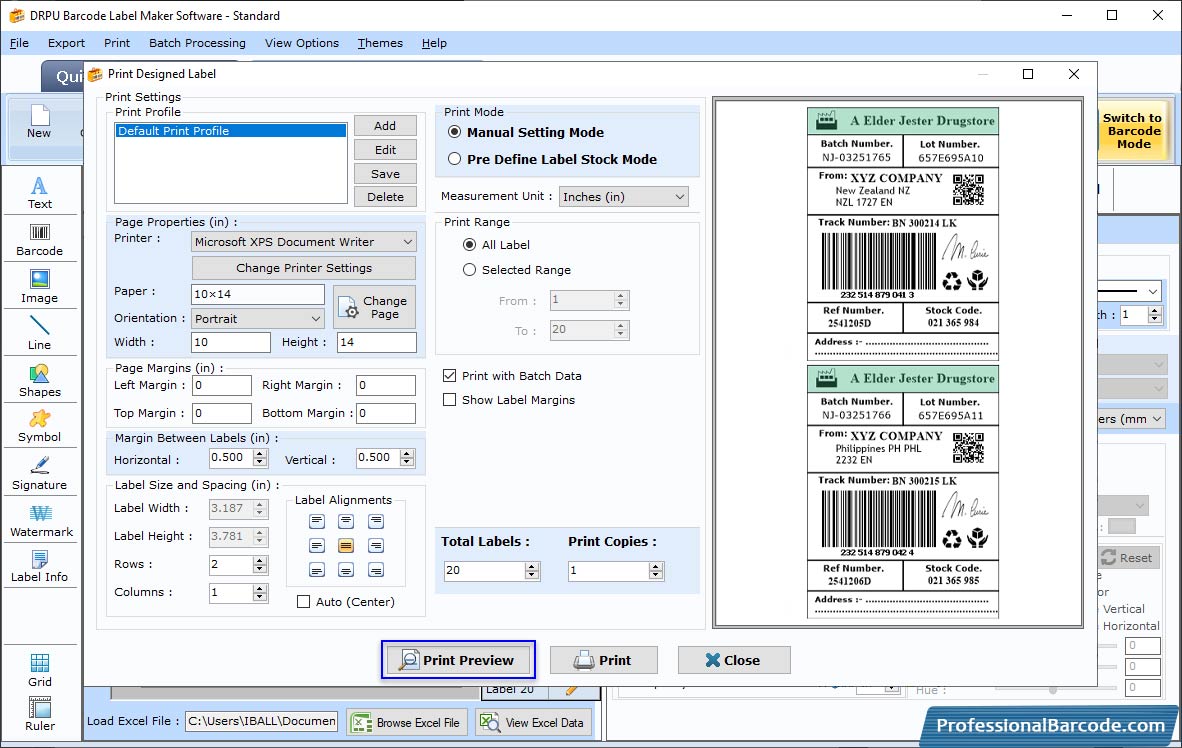
Select the 'Manual Setting Mode' and then click on "Print Preview" button.
Supported barcode font symbologies
Linear Barcode Symbologies :- Codabar, Code 11, Code 128, Code 128 SET A, Code 128 SET B, Code 128 SET C , MSI Plessey, ITF-14, USS-93, Industrial 2 of 5, Code 39, Telepen , Planet, ISBN 13, Code 93, Code 39 Full ASCII, Standard 2 of 5, EAN13, EAN8, LOGMARS, USPS Tray Label, UPCA, UCC/EAN-128, Interleaved 2 of 5, Postnet, UPCE, USPS Sack Label.
2D Barcode Symbologies :- Aztec, Databar, Databar Code 128, MICR, Databar EAN 13, Databar Limited, Databar Code 128 Set B, Databar Code 128 Set C, Databar Stacked Omni, DataMatrix, Databar Truncated, Databar Stacked, Databar MicroPDF417, Databar EAN 8, Databar UPCA, Databar UPCE, MaxiCode , QR Code, Databar Code 128 Set A, PDF417 , Databar Expanded Databar PDF417.


