Home ➜ Barcode Labels Tool for Industrial, Manufacturing and Warehousing Industry
Barcode Labels Tool for Industrial, Manufacturing and Warehousing Industry

Easily create manufacturing & warehouse industry standard barcode labels using bar code software in linear and 2D barcode font symbologies. Barcode generator tool provides advance barcode designing view covering supreme quality image designing objects including Text, Pencil, Arc, Rectangle, Ellipse, Pictures to fulfill warehouse barcode labeling needs.
To easily view and manage complete Industrial manufacturing and warehousing industry details, use barcode labels to simply manage it. Now no need to purchase exclusive barcode labels from market to fulfill your requirements. By using barcode generator software, you can easily create professional and industry standard barcode labels in minimal clicks of mouse.
Try once barcode download freeware demo to easily get familiar with software functionality and examine or test features. If satisfied! Place order to get complete version of software.
- Generates barcode labels for Industrial manufacturing and warehousing industry needs.
- Noneed of any expert guidance to access barcode maker software.
- Easily create bulk bar code in fewer clicks of mouse.
- Barcode generator download freeware is available to download.
- Easy to use and cost – effective barcode software.
Barcode software features :-
- Barcode label maker software supports linear and 2D barcode font symbologies to create industry standard barcode labels.
- Barcode system creates warehouse industry uses barcode labels in multiple formats like Tag, Sticker, Logos, Barcode bands and other etc.
- Generate barcodes with option to specify Barcode Value, Barcode Header and Barcode Footer.
- Easily create bulk barcode labels using multiple series option including random, sequential and constant value series option etc.
- Easily align Barcode Header and Barcode Footer.
- Easily print multiple copies of same barcode label at single page.
- Easily print colorful barcode label using advance print settings.
- Barcode creator tool provides advance option to set Bar Height and Density of barcode labels with Margin details (Value, Header and Footer).
- Easily understand software setting using barcode software download section.
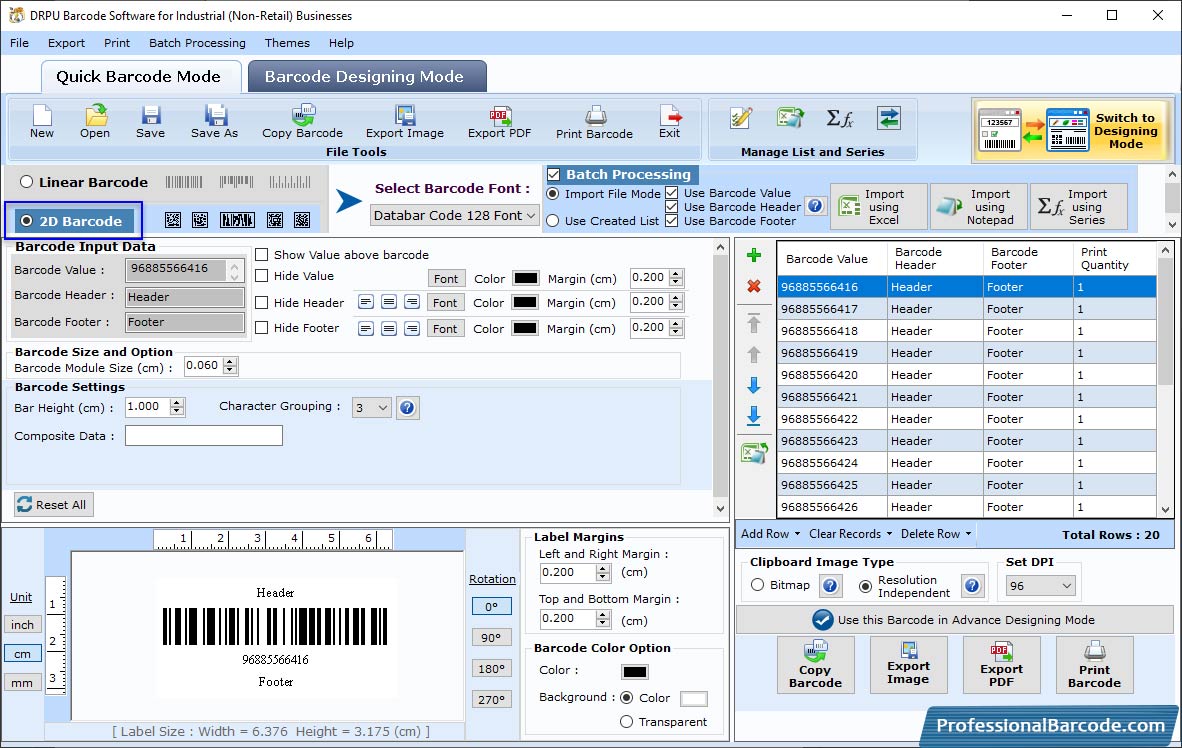
Select barcode technology with font type and set value of barcode, header and footer.
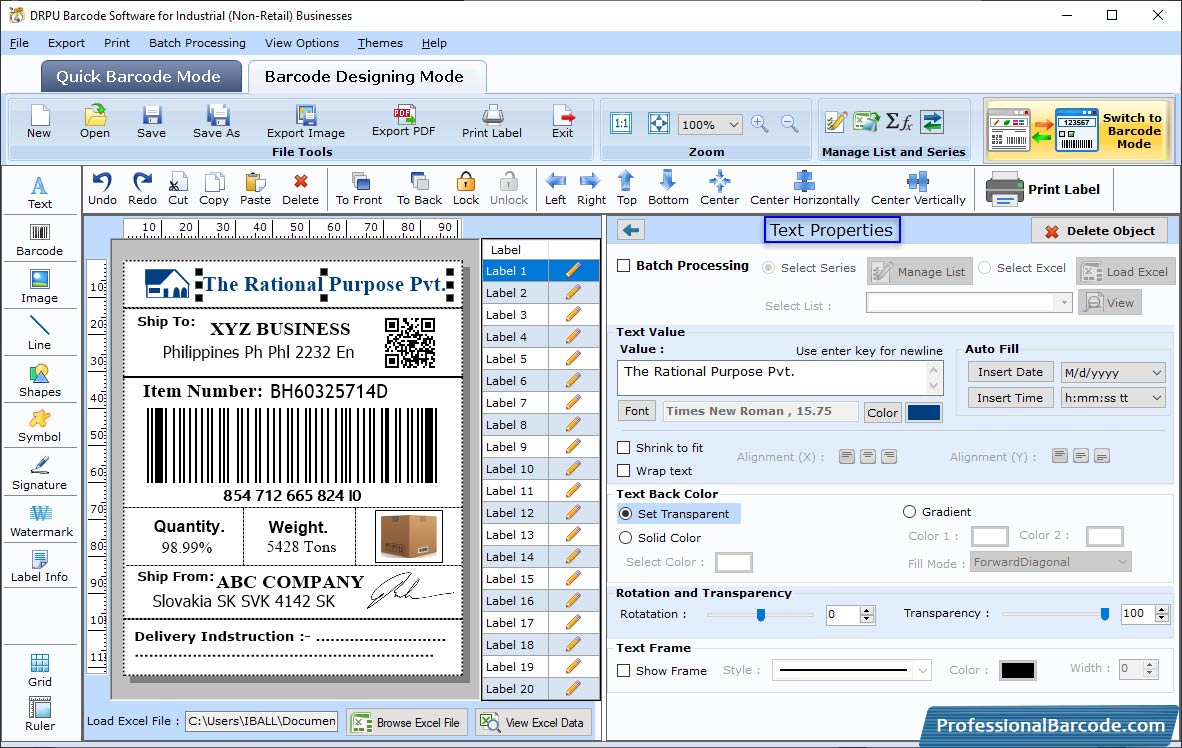
Select text properties to change text style.
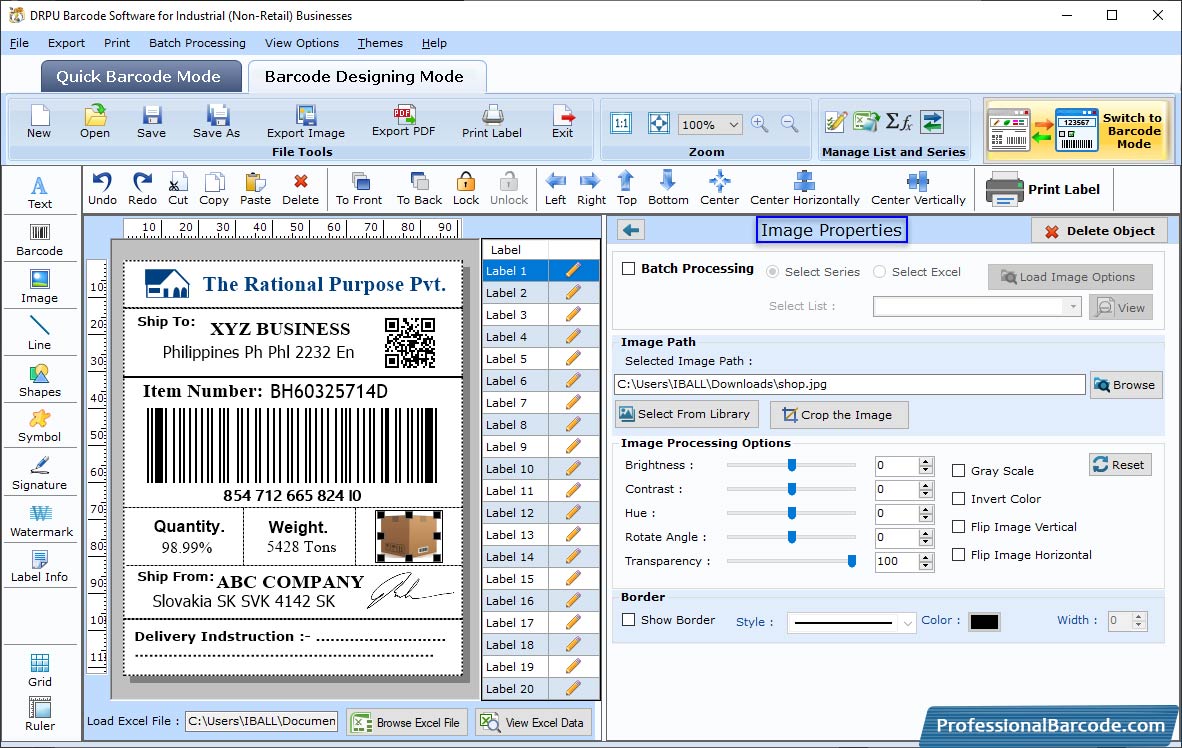
Select Image Properties and click "Select From Library" button to browse the image.
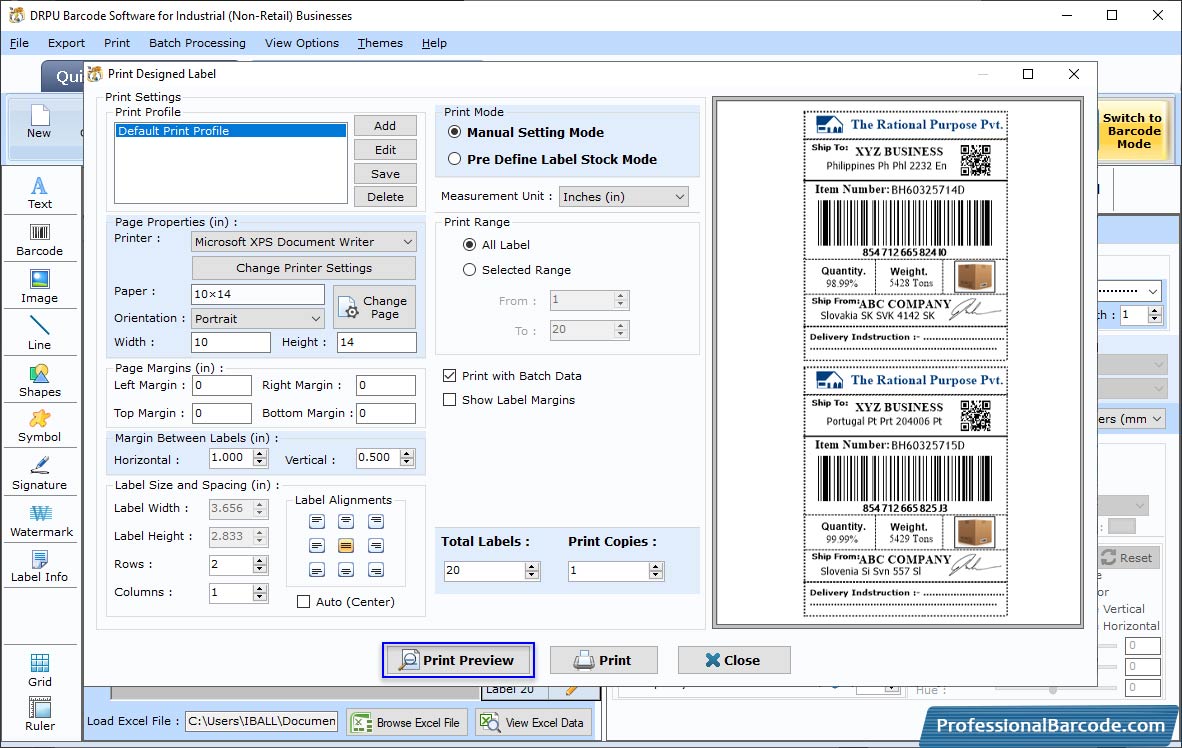
Select the 'Manual Setting Mode' and then click on "Print Preview" button.
Supported barcode font symbologies
Linear Fonts :- Coda bar, Code 11, Code 128, Code 128 SET A, Code 128 SET B, Code 128 SET C, Code 39, Code 93, Code 39 Full ASCII, Industrial 2 of 5, Interleaved 2 of 5, ITF-14, LOGMARS, MSI Plessey, Standard 2of 5, Deepen, UCC/EAN-128, USS-93
2D Fonts :- Aztec, Data bar, Data bar Code 128, Data bar Code 128 Set A, Data bar Code 128 Set B, Data bar Code 128 Set C, Data bar Limited, Data bar MicroPDF417, Data bar PDF417, Data Matrix, Maxi Code, PDF417, QR Code


