Home ➜ Barcode Labels Tool for Packaging, Supply & Distribution Industry
Barcode Labels Tool for Packaging, Supply & Distribution Industry

Barcode generator software is structured with a barcode designing view feature which uses stylish barcode label designing objects including Line, Text, Pictures, Pencil, Ellipse, Rectangle and many others to build the most striking packaging labels or distribution barcode tags. Many packaging barcode labels can be created by aid of the advanced series generating options to bring forth convenience in packaging supply.
Try once barcode generator download freeware demo to easily get familiar with software settings and functionality. If satisfied! Place order to get complete version of software
- Bar code software provides user friendly environment.
- No need of any expert guidance to operate software designed with expert barcode system.
- Create bulk barcode labels in fewer clicks.
- Useful for all type of packaging industry needs.
- Barcode software download freeware section available for users.
- Cheapest barcode creator program.
- Save money, extra efforts and valuable time.
Barcode software features :-
- Barcode maker software provides easiest way to create attractive and imaginative packaging industry uses barcode labels in fewer clicks.
- Barcode generator program support packaging industry use linear and 2D barcode font symbologies.
- Easily create bulk barcodes in fewer clicks of mouse.
- Save generated barcode image in different file formats including tiff, gif, bitmap, jpeg using barcode label printing software.
- Using barcode generator software, you can easily copy barcode image and paste at specified applications like MS paint, MS excel and MS word etc.
- Create colorful barcode label using advance color settings.
- Provides barcode download freeware to recognize software functionality and features.
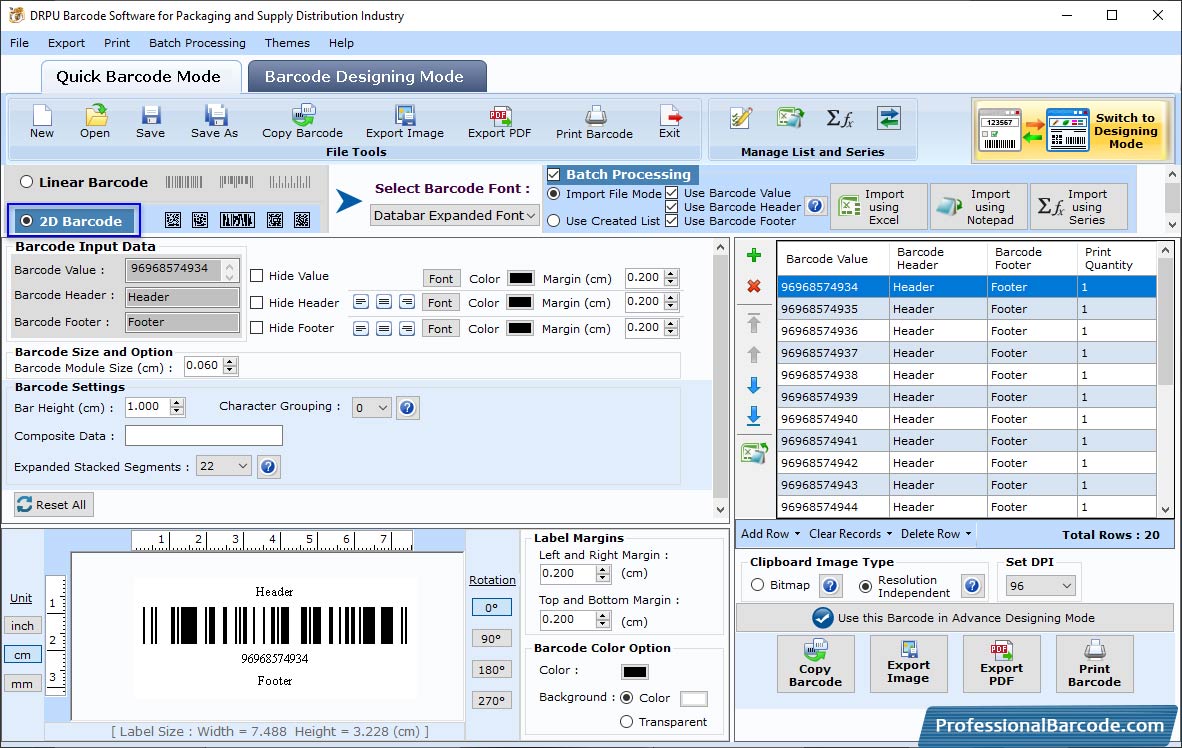
Select barcode technology with font type and set value of barcode, header and footer.
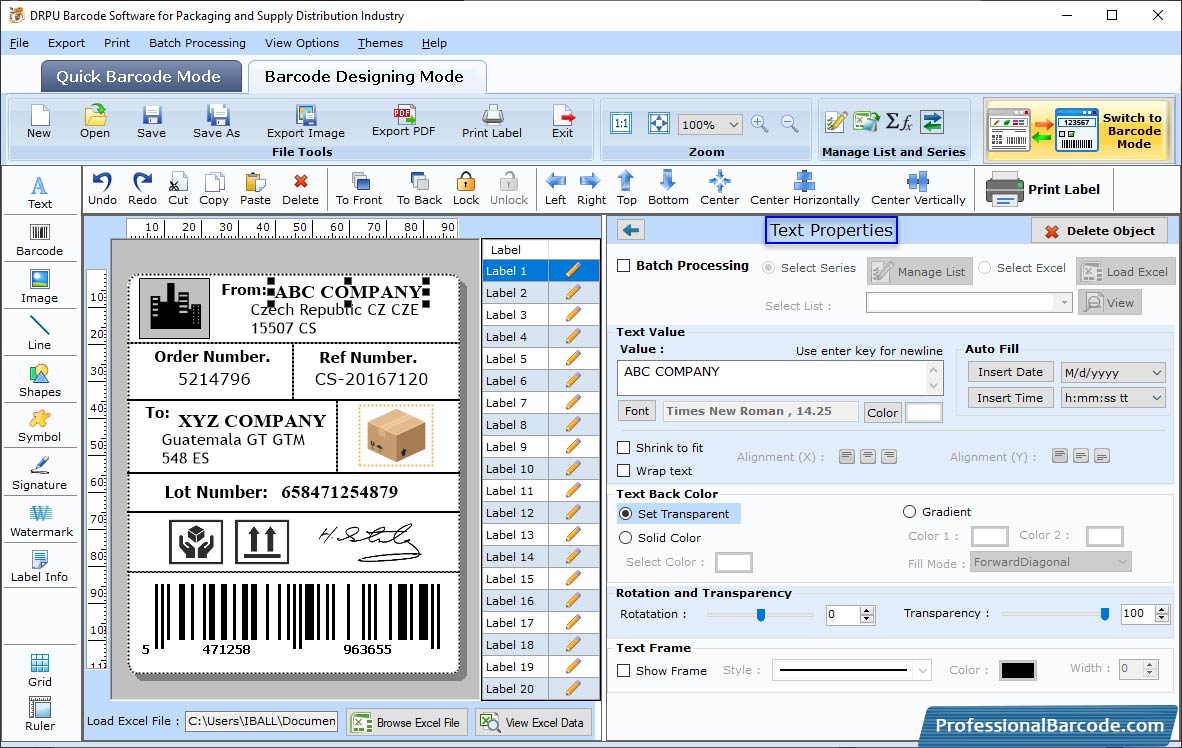
Select text properties to change text style.
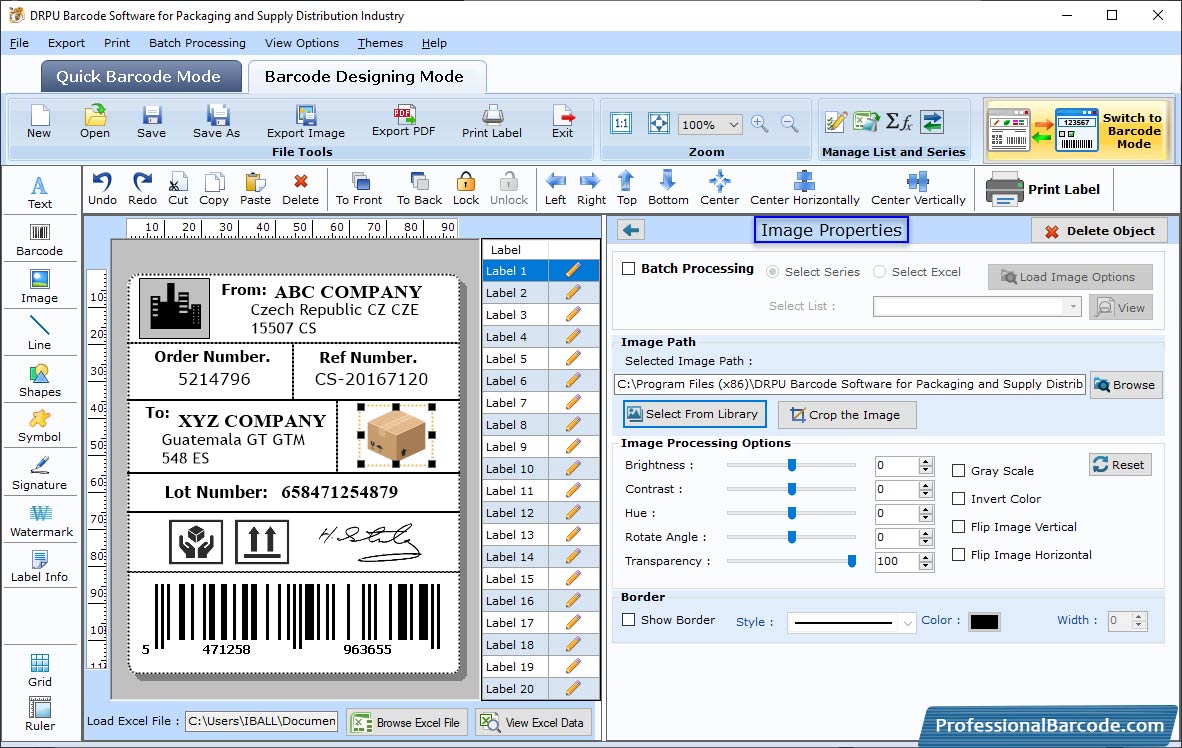
Select Image Properties and click "Select From Library" button to browse the image.
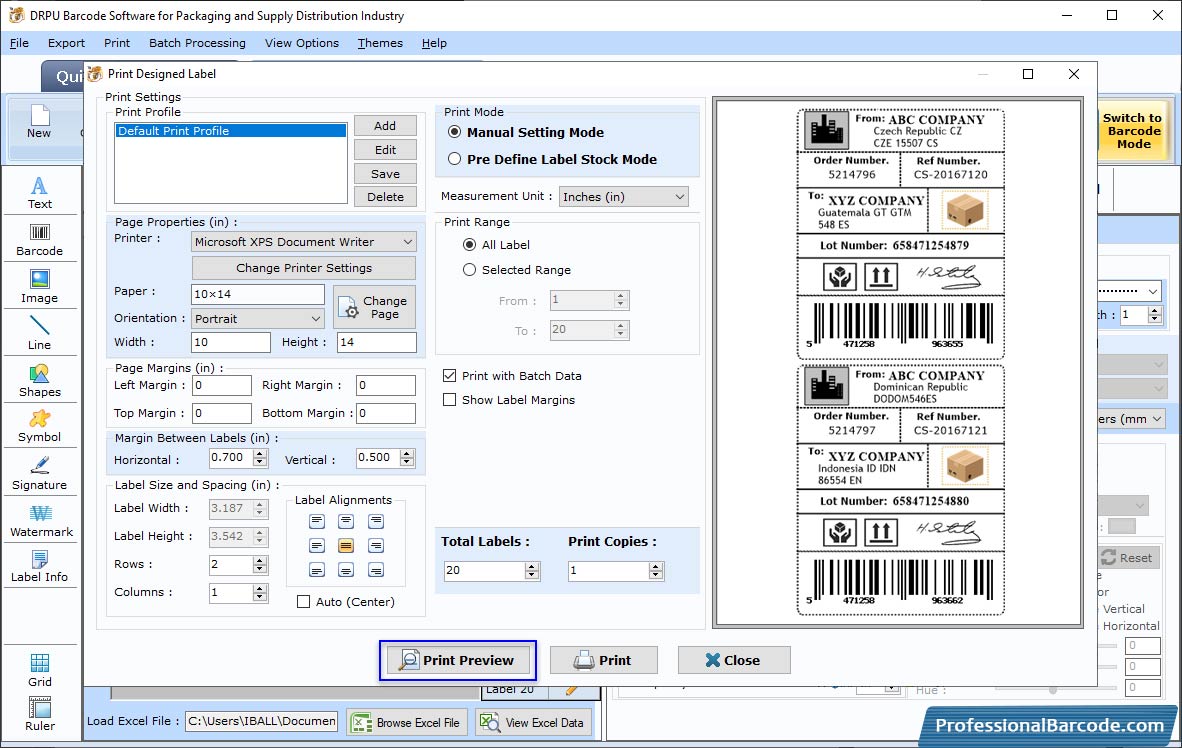
Select the 'Manual Setting Mode' and then click on "Print Preview" button.
Supported barcode font symbologies
Linear Fonts :- Coda bar, Code 128, Code 128 SET A, Code 128 SET B, Code 128 SET C, Code 39, Code 93, Code 39 Full ASCII, EAN 13, EAN 8, Industrial 2 of 5, Interleaved 2 of 5, ITF-14, LOGMARS, UCC/EAN-128, UPCA, UPCE, USS-93
2D Fonts :- Aztec, Data bar, Data bar Expanded, Data Matrix, Maxi Code, PDF417, QR Code


