Home ➜ Barcode Labels Tool for Post Office and Bank
Barcode Labels Tool for Post Office and Bank

Barcode generator software provides best solution to create banking and postal barcode labels in different styles and get them printed in variety of formats mainly including Labels, Tag, Sticker and many more to fulfill barcode labeling needs. Post office and bank barcode label maker software support linear and 2D barcode font symbologies to create standard barcode labels. There is no need of any expert guidance to access bar code software because of user friendly environment.
With the help of Barcode creator program, you can create colorful, printable, customizable and professional barcode labels in fewer clicks.
- Easy to use Post Office and Bank barcode label printing software.
- Barcodes are useful in multiple sectors of banking and postal department
- Cheapest tool to create professional barcode labels.
- No need of any expert guidance to access barcode system.
- Barcode download freeware is available on site.
Barcode software features :-
- Easily creates banking and postal sector barcode labels by using barcode label maker software.
- Barcode maker software supports popularly used banking and postal 2D barcode and linear font standard.
- Create bulk bar code list in fewer clicks of mouse with option to specify Barcode Value, Barcode Header and Barcode Footer.
- Save generated image in PC in different file format including jpeg, tiff, gif, bitmap, wmf, bmp and many more formats for future uses.
- Easily copy generated barcode label image and paste at specified application including MS-Word, MS-Paint, MS-Excel etc.
- Barcode creator tool provides Data Set Series feature to generate multiple copies of labels with different barcode and text value using Barcode Designing View.
- Using barcode software, easily print multiple copies of same barcode image at single page.
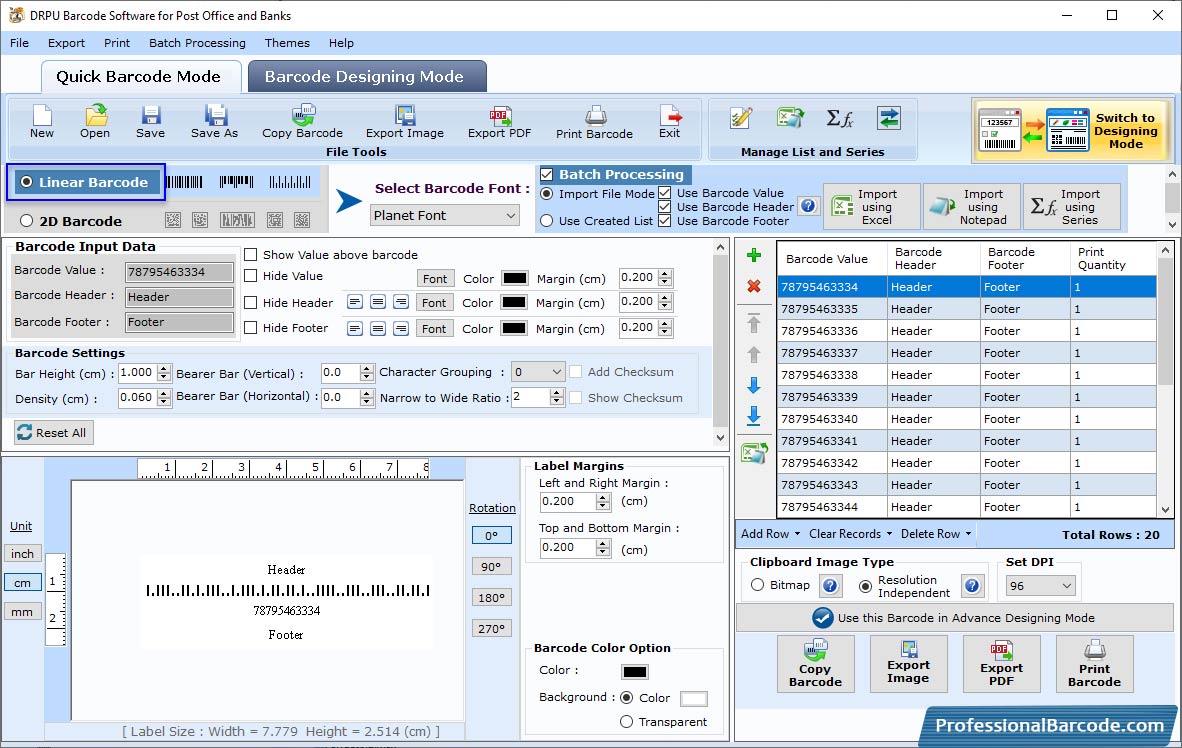
Select barcode technology with font type and set value of barcode, header and footer.
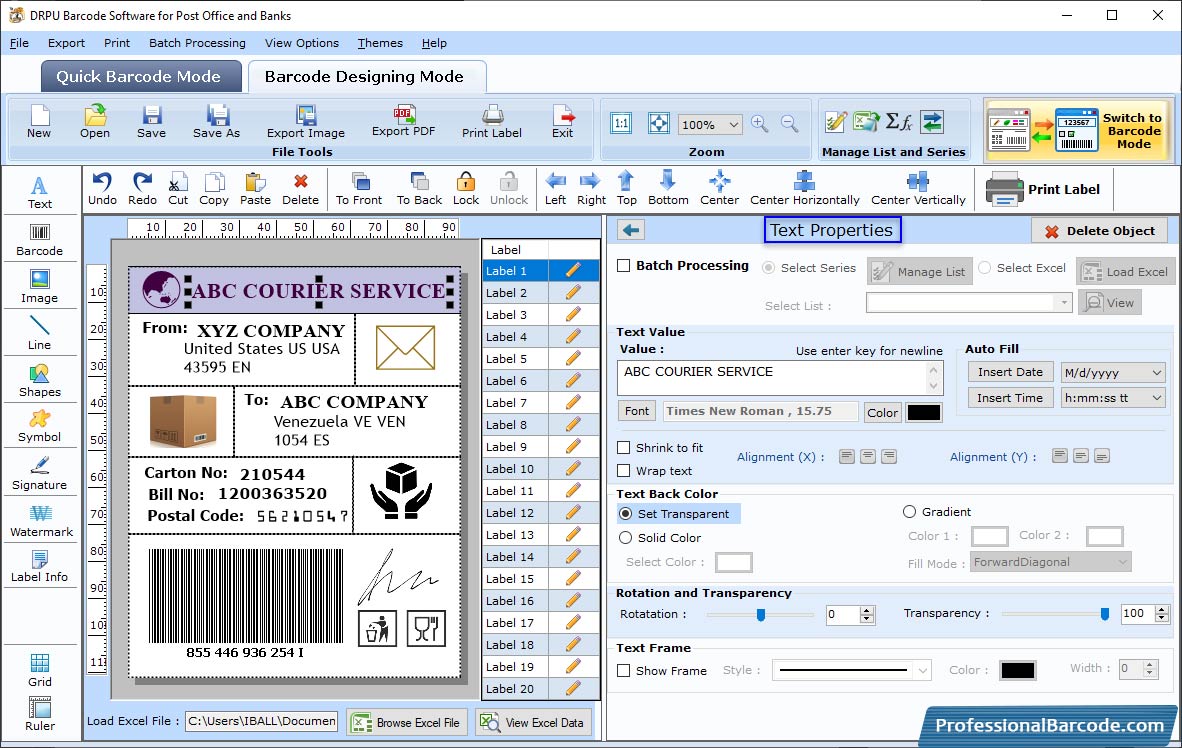
Select text properties to change text style.
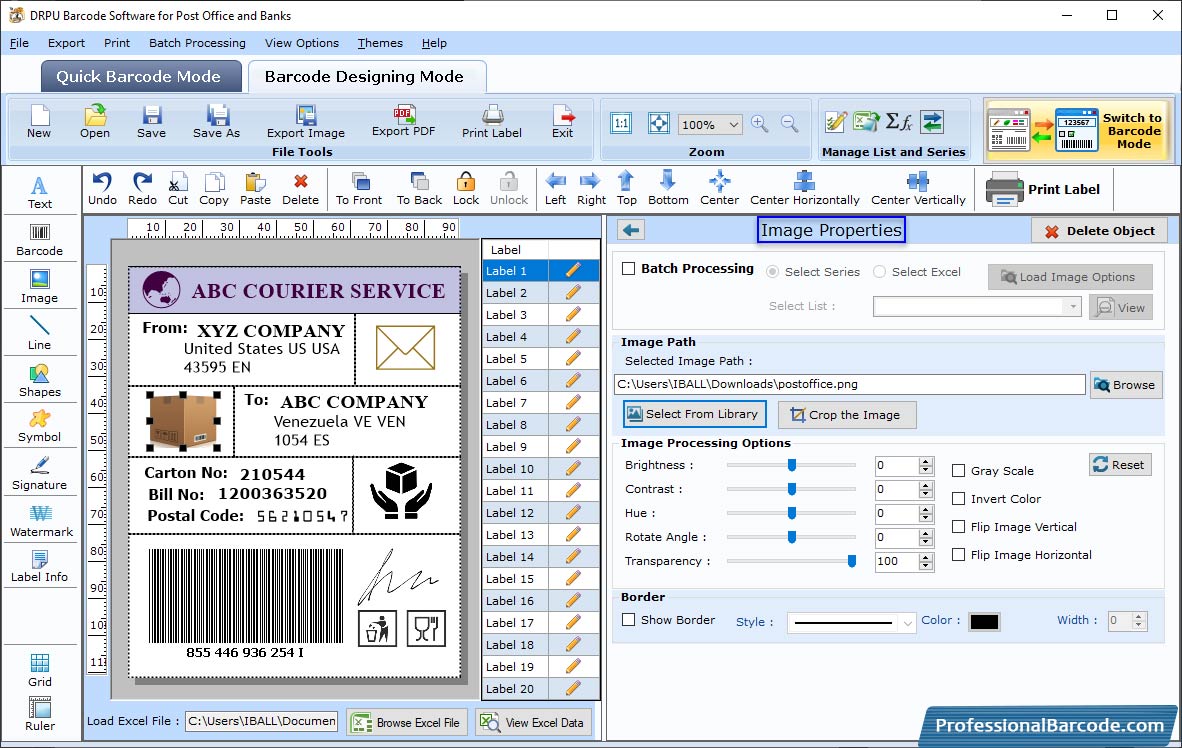
Select Image Properties and click "Select From Library" button to browse the image.
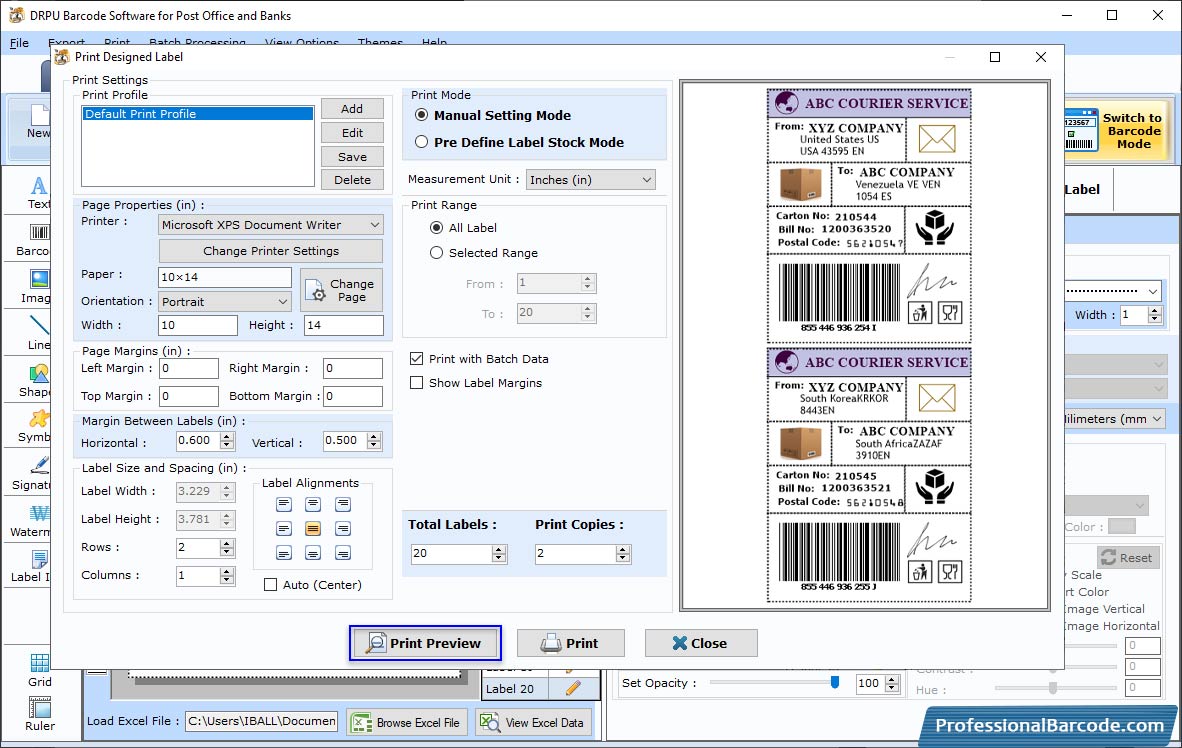
Select the 'Manual Setting Mode' and then click on "Print Preview" button.
Supported barcode font symbologies
Linear Fonts :- Code 11, Code 128, Code 128 SET A, Code 128 SET B, Code 128 SET C, Code 39, Code 93, Code 39 Full ASCII, ITF-14, LOGMARS, Planet, Postnet, USPS Sack Label, USPS Tray Label, USS-93
2D Fonts :- Maxi Code, MICR


