Home ➜ Barcode Labels Tool for Publishers and Library
Barcode Labels Tool for Publishers and Library

If you want to create Publisher and Library useful barcode labels, use barcode label printing software and design customizable and printable bar code labels in different formats including Tag, Sticker, Coupons and other formats. Create professional barcode label in linear and 2D barcode font symbologies in minimal time duration.
Note- Barcode generator download freeware demo is available on website to easily understand settings and advantages of publisher and library software from barcode download section. If satisfied! Place order to get complete version of tool.
- Minimize all manual work of library staff.
- Provides computerized way to handle complete details in library.
- Easy to use and windows based barcode software.
- Create bulk barcode in fewer clicks of mouse by yourself.
- Economic and affordable barcode maker tool.
Barcode software features :-
- Barcode creator software can easily create professional barcode labels in linear and 2D barcode font standard.
- Barcode generator software provide option to save generated barcode images in different file formats including jpeg, tiff, bitmap, png, wmf, emf, exif and gif.
- Barcode label maker software provides advance barcode designing view with different designing objects like Text, Ellipse, Rectangle, Arc, Pencil, and many more.
- Easily generate barcode list using Sequential Series, Constant Value Series and Random Series options.
- Easily create barcode label with option to specify Barcode Value, Barcode Header and Barcode Footer.
- Barcode system provides option to align Barcode Header and Barcode Footer.
- Easily create colorful Publisher and Library uses barcodes using advance color settings.
- Barcode generator tool provides option to copy barcode image and paste at specified application including MS-Word, MS-Paint, MS-Excel etc.
- Provides barcode software download freeware demo.
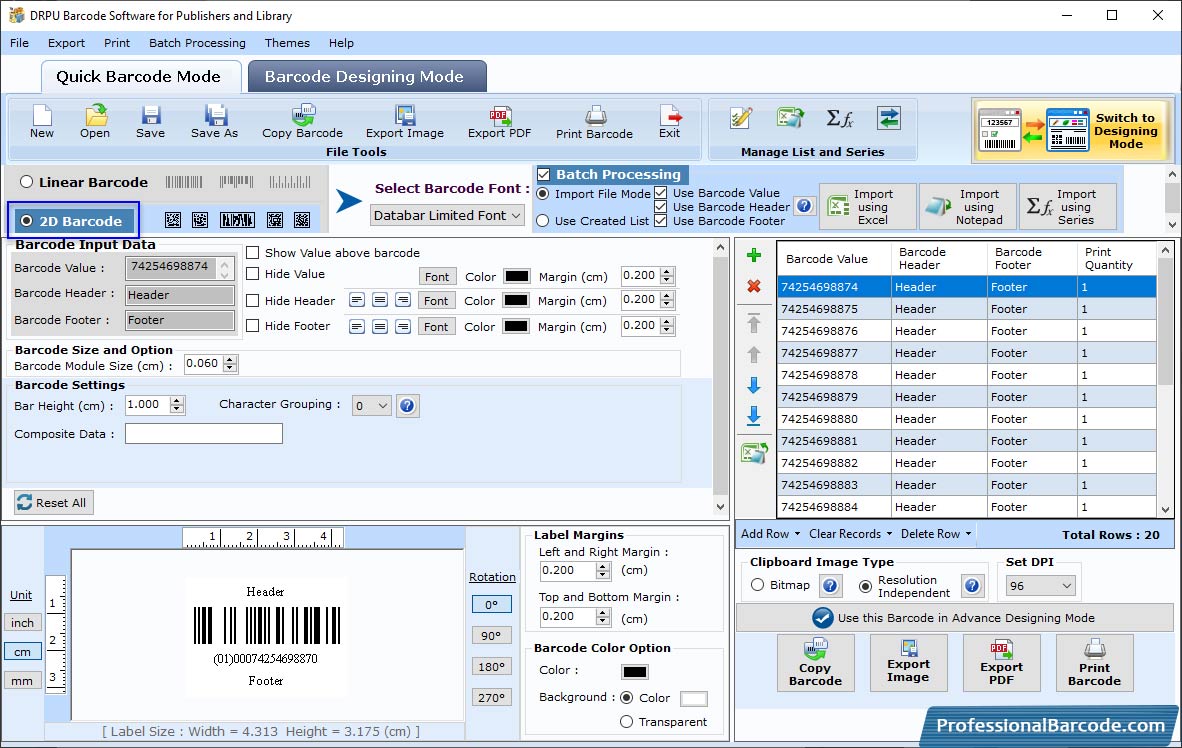
Select barcode technology with font type and set value of barcode, header and footer.
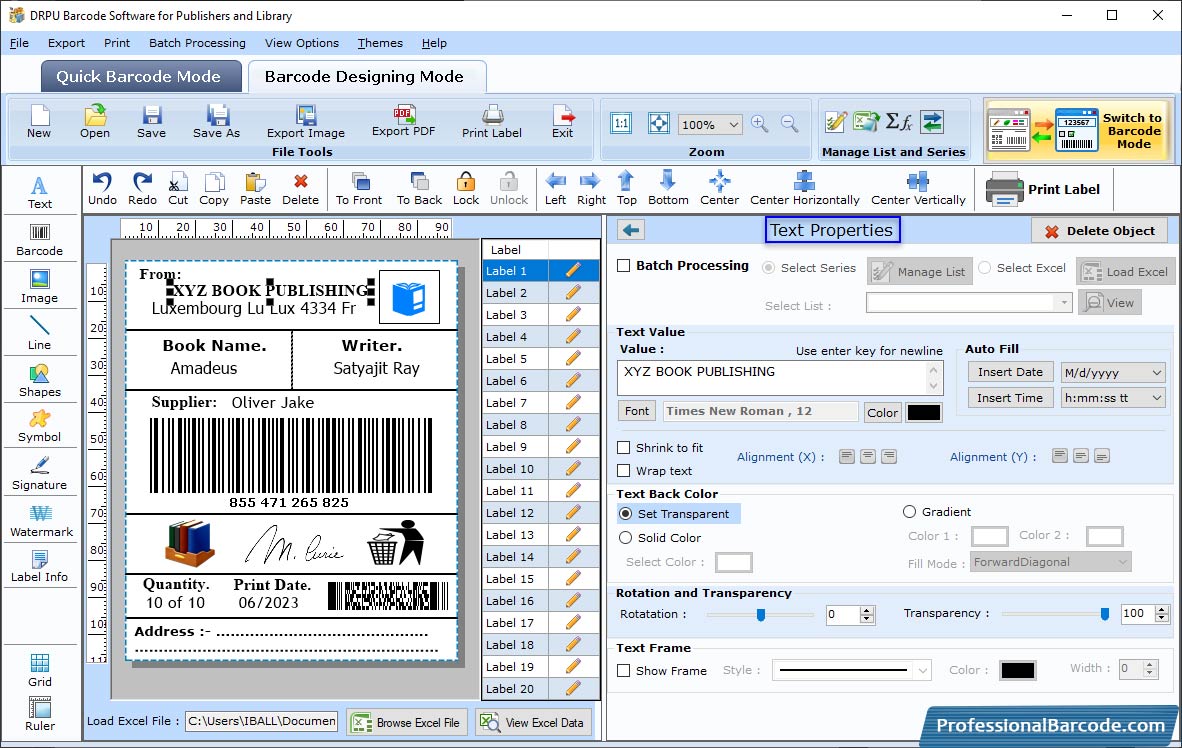
Select text properties to change text style.
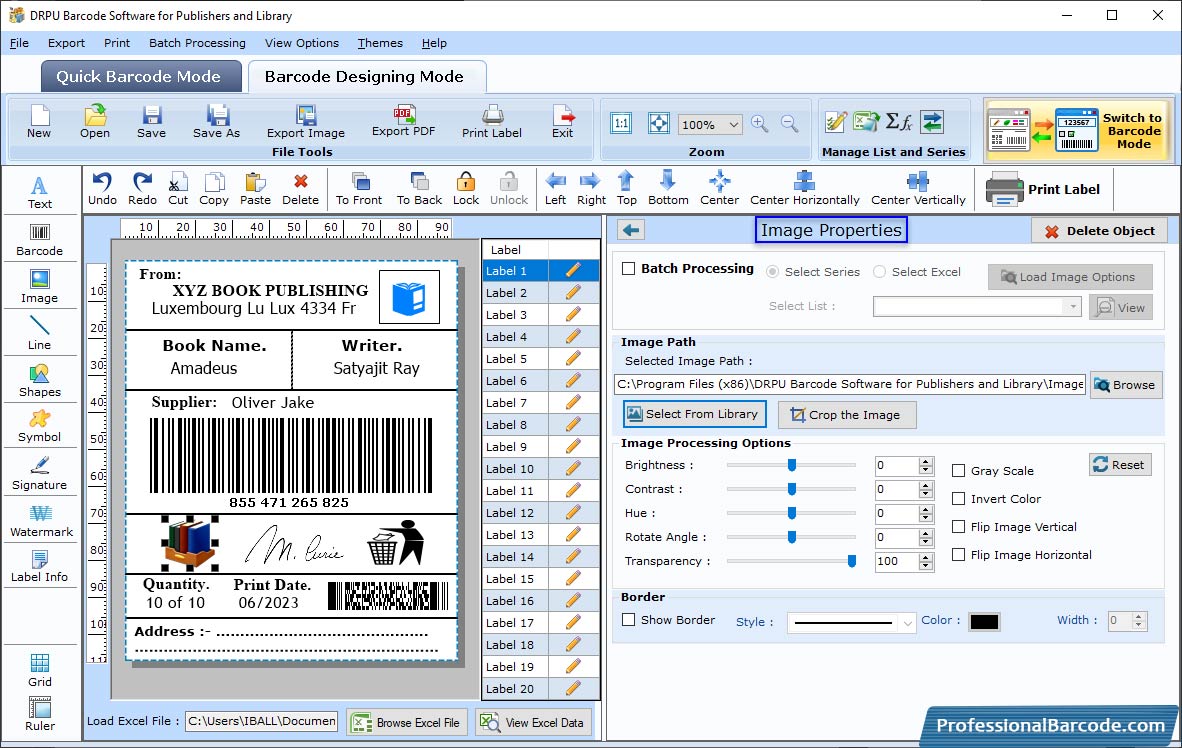
Select Image Properties and click "Select From Library" button to browse the image.
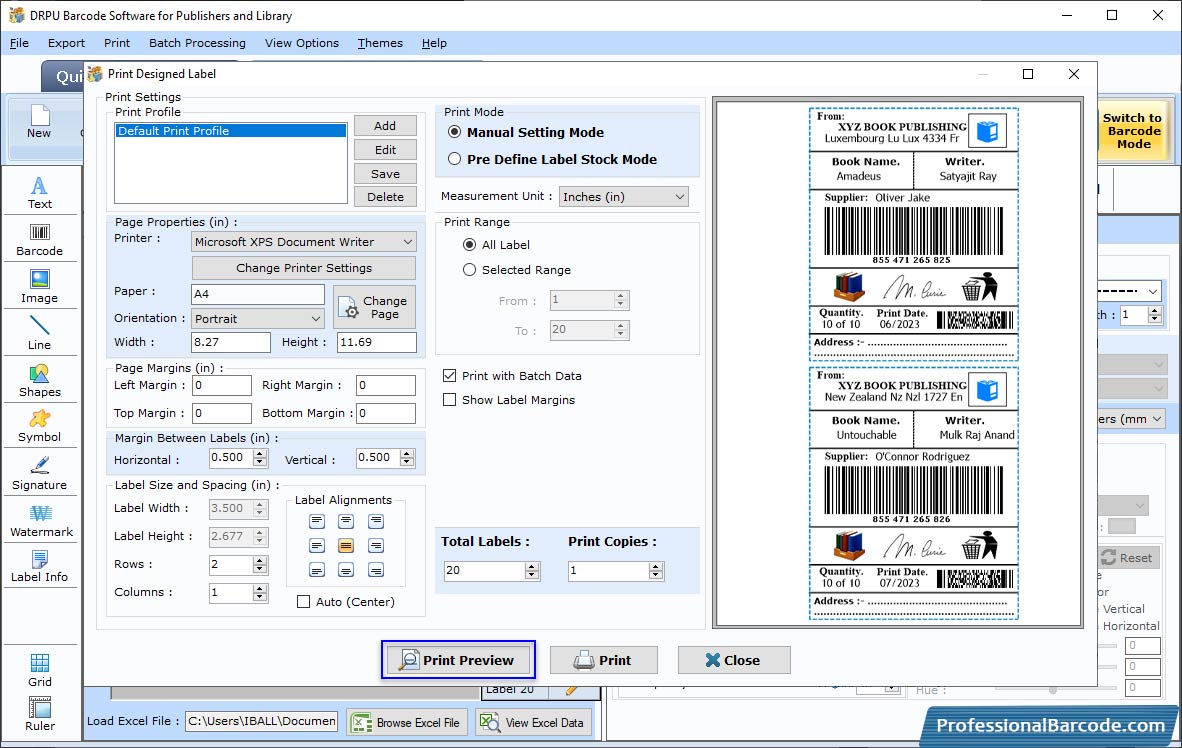
Select the 'Manual Setting Mode' and then click on "Print Preview" button.
Supported barcode font symbologies
Linear Fonts :- Coda bar, Code 11, EAN 13, EAN 8, Industrial 2 of 5, ISBN 13, Tele pen, UPCA, UPCE
2D Fonts :- Data bar, Data bar Limited, PDF417


